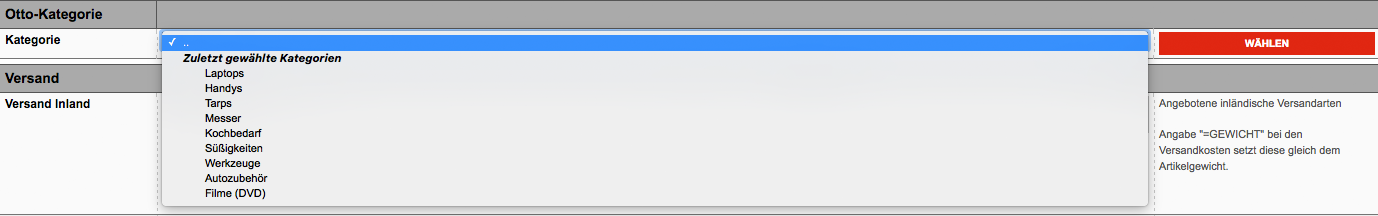Since the OTTO marketplace has 8,600 product categories, the magnalister product preparation includes a category search with auto-complete (option 1). In addition, the last 10 category searches are available in a fast selection (option 2). This concept differs from other marketplaces, where a simple category tree is sufficient.
Option 1: Category search with auto-complete
During the magnalister product preparation you have to select the category on the OTTO Marketplace where your product will be listed. To find the appropriate category, click on the "Select" button in the "OTTO Category" section. A window (popup) will open in which you can search for a matching category. As soon as you enter a term, magnalister will show you corresponding OTTO categories (if available) in a dropdown. If you click on a suggested category, it will be applied to the product preparation.
Important note: The popup shows you when magnalister last updated the OTTO categories in the upper right corner. This happens automatically every 24 hours. You can also manually trigger the category synchronization by clicking on the update button.

Option 2: Fast selection of categories
Merchants who repeatedly upload products from the same categories to OTTO can use the fast selection in the magnalister plugin: With each new category search the 10 last selected categories are saved in the fast selection.
To do so, do not click on "Select" in the "OTTO Category" section, but unfold the drop-down field to the left.