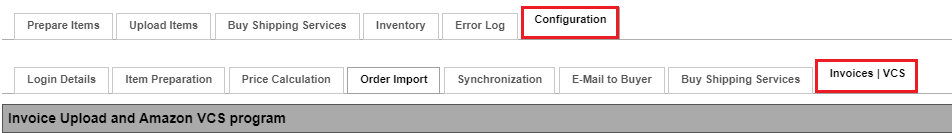
The settings for uploading invoices to Amazon can be found in the magnalister plugin in the Amazon tab ->"Configuration" -> "Invoices | VCS".
Step 1:
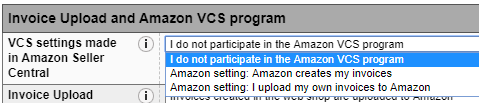
Under "VCS settings made in Seller Central", select whether and how you already participate in the Amazon VCS Program.
The basic setup is done in Seller Central.
In the magnalister plugin you have three options available:
1. I do not participate in the Amazon VCS Program
If you have decided not to participate in the Amazon VCS program, select this option. You can still choose under "Invoice Upload"
whether and how you want to upload your invoices to Amazon. However, you will then no longer benefit from the advantages of the
VCS program (e.g. seller badge and better ranking).
2. Amazon setting: Amazon creates my invoices
Invoicing and VAT calculation is done entirely on Amazon's side as part of the VCS program. The configuration for this is done in Seller Central.
3. Amazon setting: I upload my own invoices to Amazon
Choose this option if you want to upload invoices created either by the shop system or by magnalister (concrete selection in the field
„Invoice Upload"). Amazon then only takes care of the VAT calculation. This selection is also first made in Seller Central.
Important notes:
- magnalister checks with each order import whether an invoice exists for an Amazon order imported by the plugin. If so, magnalister
uploads the invoice to Amazon within a few minutes.
- If the VAT amounts of one or more invoices differ from Amazon, you will receive an e-mail from magnalister daily between
9 and 10 a.m. CET+1 with all relevant data such as Amazon order number, shop order number and the corresponding VAT data.
Step 2:
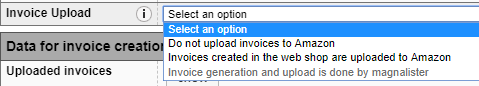
Under "Invoice Upload" you can choose whether and how you want to submit your invoices to Amazon.
The following options are available:
1) Do not upload invoices to Amazon
If this option is selected, your invoices will not be transmitted to Amazon. This means: You organize the distribution of invoices yourself.
2) Invoices created in the web shop are uploaded to Amazon
If your shop system has the ability to create invoices, you can upload them to Amazon.
3) Invoice generation and upload is done by magnalister
Select this option if you want magnalister to handle the creation and upload of invoices for you. To do so, fill in the fields under
"Data for invoice creation by magnalister".
Step 3:
If you want to have your invoices created by the magnalister plugin and uploaded to Amazon, you can create an invoice template in the
section "Data for invoice creation by magnalister". To do so, enter your data in the provided fields. With a click on "Preview" your invoice
template is displayed.