As soon as you as an eBay seller have switched to eBay Managed Payments, go to the “Configurations” tab,
then click “Order import,” and find the “refunds” feature for imported eBay orders. Now you can initiate a
refund.
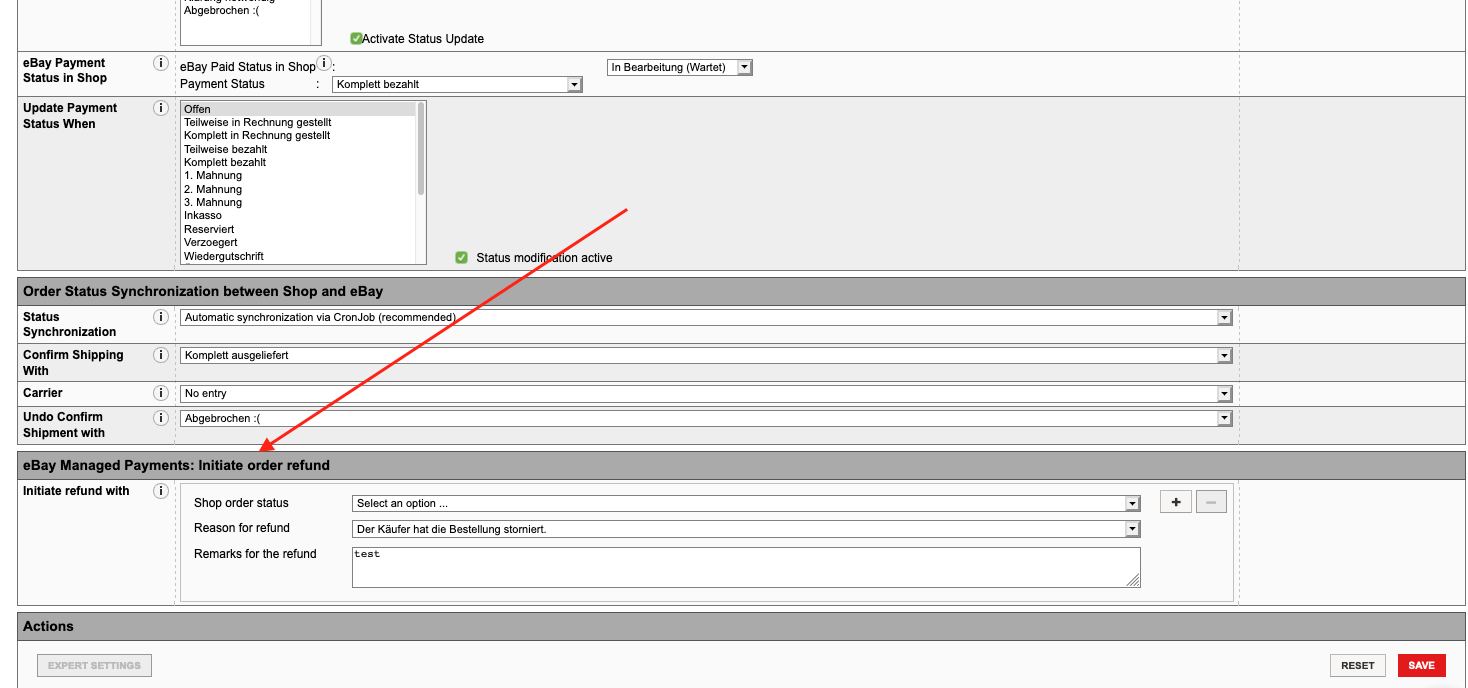
In order to do this, assign an eBay refund reason to the order status defined in your webshop. Match
various order statuses with refund reasons via the “+” sign.
Important notes:
- Updating your eBay token: If you last updated your eBay token before February 26th, 2020,
you will need to renew your eBay token. You can see the date of the last renewal of the token
in the eBay tab of the magnalister plugin under "Configuration" -> „Login Details" -> "Apply / Change Token".
You can also update your token here.
- magnalister lets you initiate the majority of refund cases; however, the plugin does not
support partial order refunds. That’s because most shop systems are not capable of
splitting up joined articles and provide correct refund amounts for each item.
- If you still want to process a partial refund, you can do so directly in the eBay Seller Hub.
You can find a direct link to your order in the Seller Hub. Go to the order details section of
your shop system, which have been imported via magnalister:
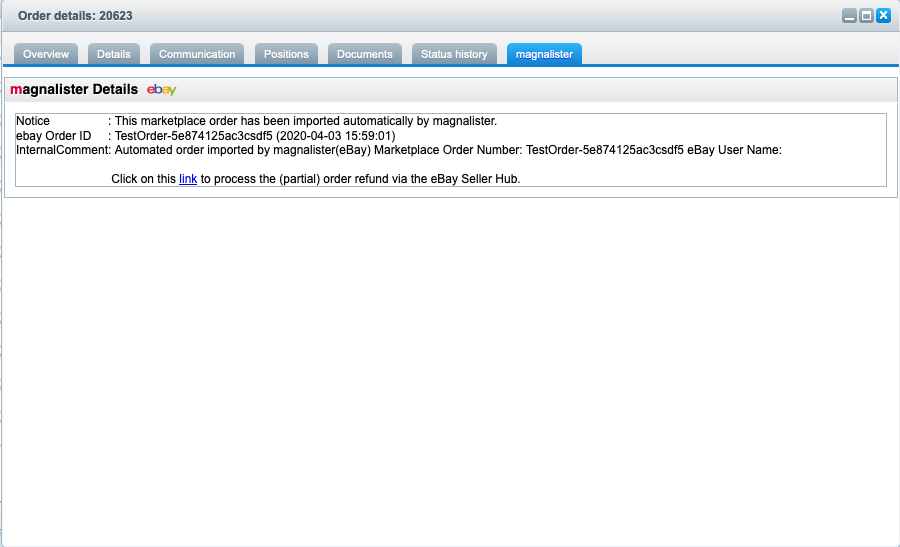
Find more information about receiving a refund for an item via this eBay help page.